Here’s the thing that I use to check who stalks me on instagram, there are two account types, one is private and the other is a professional account. Then there are two ways to check it.
Use This to See Who Stalks Your Instagram Profile
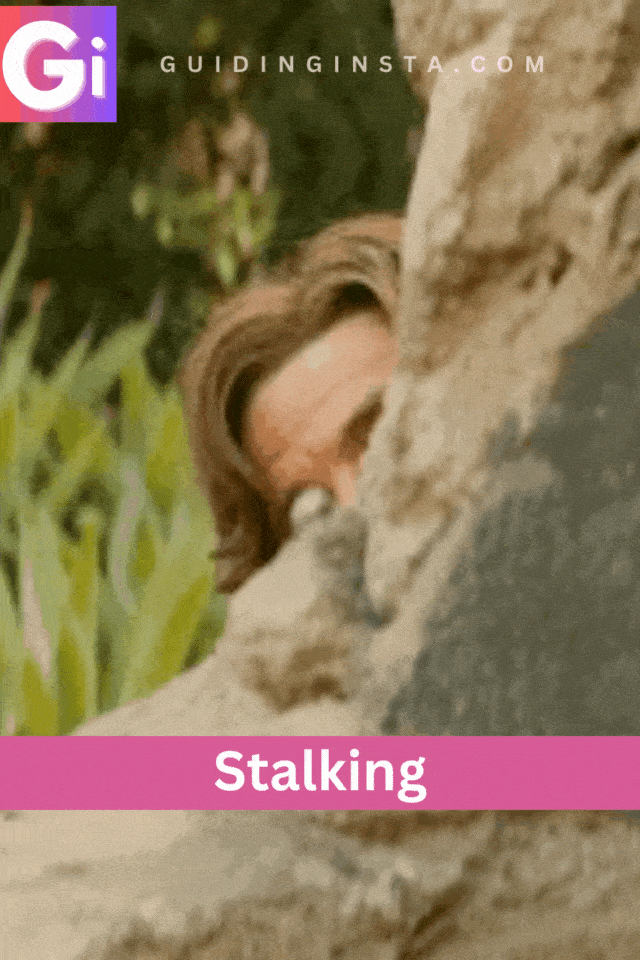
For Private Instagram Accounts
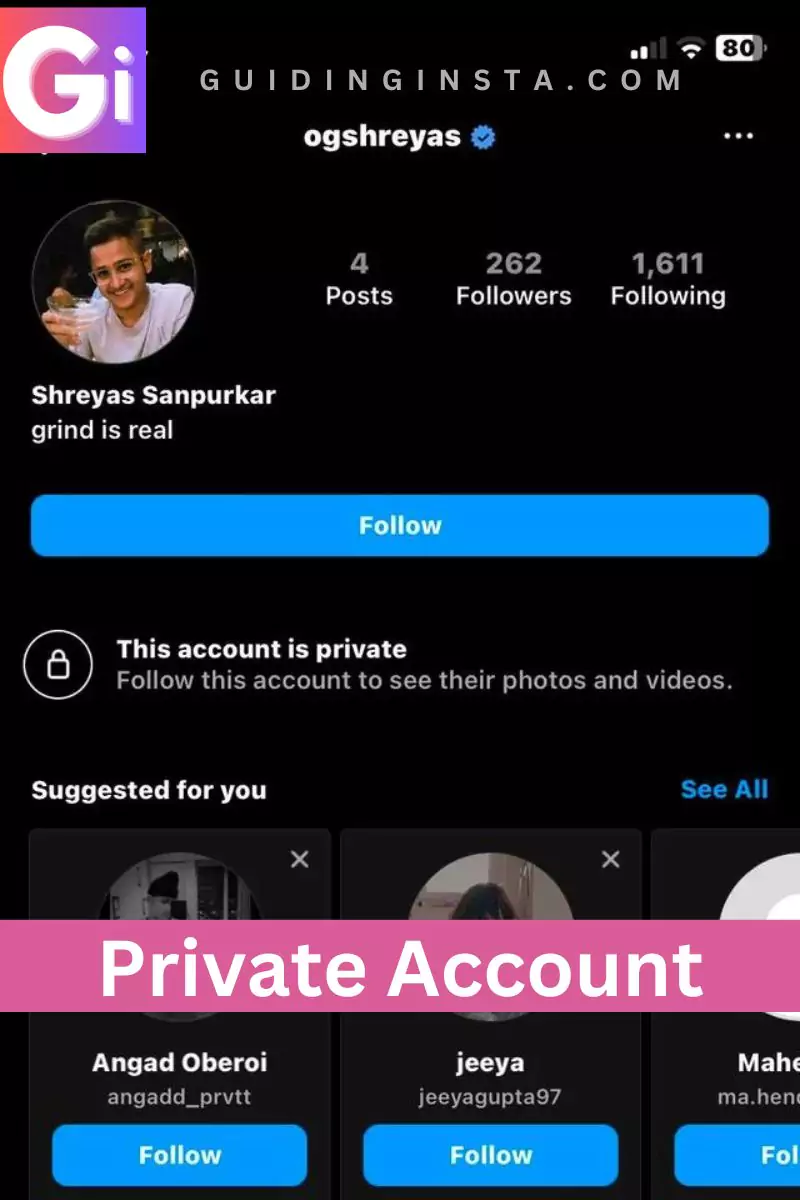
If you have a private or personal account and want to know who stalks you, there’s no way out because only creator accounts have the ability to know how many people viewed your profile. But if you have a private account and someone has already followed you and wants to know about the stalker, then nope, you cannot check it.
Suppose you have a public or private account, and you’ve uploaded a reel video. Now, you can analyze your reel’s views. In my case, I have a private account where I upload some reels. The strange thing is, I only have 45 followers, but my reel views are more than 100 and sometimes 150+. This suggests that either the people who followed me are watching repeatedly or simply stalking my reels. So, when you delve into the reel’s insights, you will see the “re-watched,” indicating how many people have re-watched your entire reel.
For Professionals (creator and business) Account
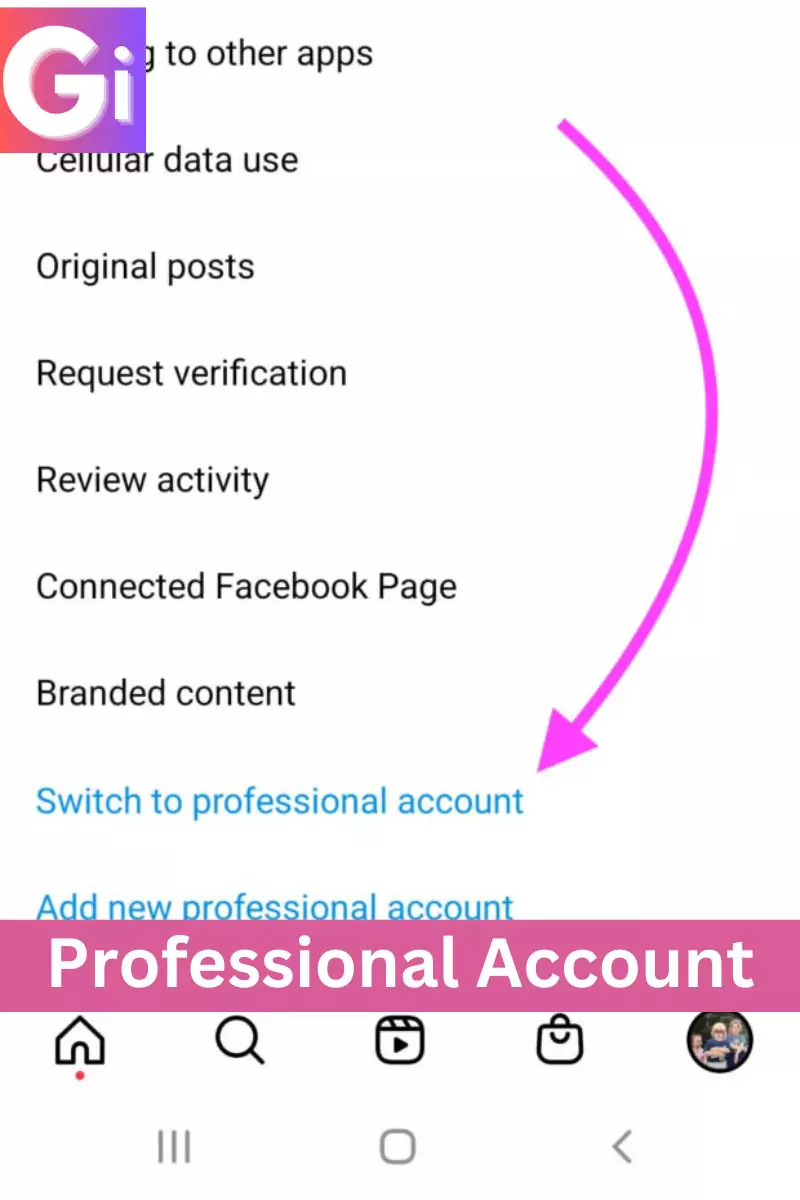
The good news is, that if you have a professional account, then you can check the account insights to see how many people viewed your profile. This also signifies stalkers. Suppose you haven’t added any content for a long time, but there are people visiting your profile. This shows that people are stalking you.
As a seasoned Instagrammer, I often have readers ask me—who are the silent watchers liking and commenting on my posts? While Instagram doesn’t have a built-in “stalker detector,” some digital detective work has helped me identify intriguing clues about my engagement patterns.
However, before we dive into analysis, we must remember ethical online habits and prioritize reader wellbeing.
In my experience advising readers, here’s a quick summary of my top tips
- Analyze your profile interactions to spot unusual patterns – like repeat engagement from non-followers.
- Closely examine story viewer lists, making note of frequent viewers, especially those not following you.
- Leverage Insights data (for Business/Creator accounts) to reveal visitor metrics and locations.
- Avoid risky third-party apps promising to unveil “stalkers” by demanding credentials. Manual analysis is safer.
- Make it a priority to focus on positive engagement and foster an online space where readers feel comfortable.
- Consider privacy settings like close friends lists to exert more control over audience and sharing.
- Use Instagram’s tools to report any harassing or suspicious behavior encountered.
Here’s My Step-By-Step Guide To See Who Stalks Your Account Instagram
- Scrutinize your “Likes,” “Comments” and “Followers” lists for unusual patterns. If a non-follower consistently engages on every post, take note. It may signal heightened interest.
- Dive into your story viewers list, analyzing who tunes in frequently, especially non-followers. Early viewing orders can also provide hints to your most engaged visitors.
- For Business profiles, leverage Insights data on viewer demographics and metrics. Dominant locations could indicate targeted interest from that region.
A Few Important Tips to Remember To See Who Stalks You
- Avoid third-party apps – manual analysis is far more secure and reliable based on my experience assisting readers. Never share login credentials.
- Make cultivating genuine connections and a comfortable community your top goal.
- Leverage privacy settings to gain more control over your audience like private accounts and close friends lists. You have the right to curate your experience!
- Use Instagram’s tools to report concerning behavior. Your safety should be the top priority.
Conclusion
While accurately identifying your silent observers may not be possible, analyzing engagement patterns can unveil valuable insights. Above all, focus on fostering an enjoyable, ethical, and safe Instagram environment!
That’s it for the blog post today. I hope you find the post helpful. If you are concerned about people stalking your profile, you can keep it private and approve only people you believe won’t stalk you or accept only genuine follow requests.
However, there’s no app that can help you know who stalks your Instagram account, be it your posts, reels, stories, etc.
