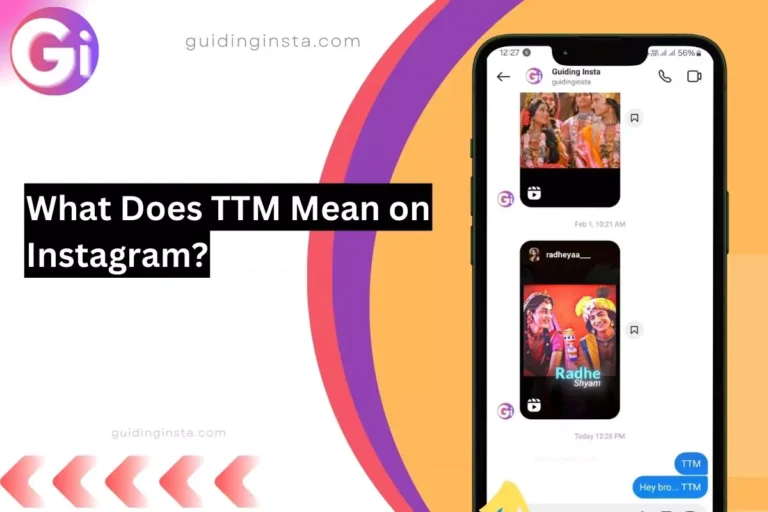Here’s exactly what the TTM means on Instagram, either on the posts, chats (DMs), or in the bios. Let’s dive in.
Quick Summary
“TTM is a short way of saying ‘Talk To Me’ on Instagram. It’s like raising your hand and saying, ‘Hey, let’s chat!’ It’s an easy way to ask someone to talk or share something with you.”
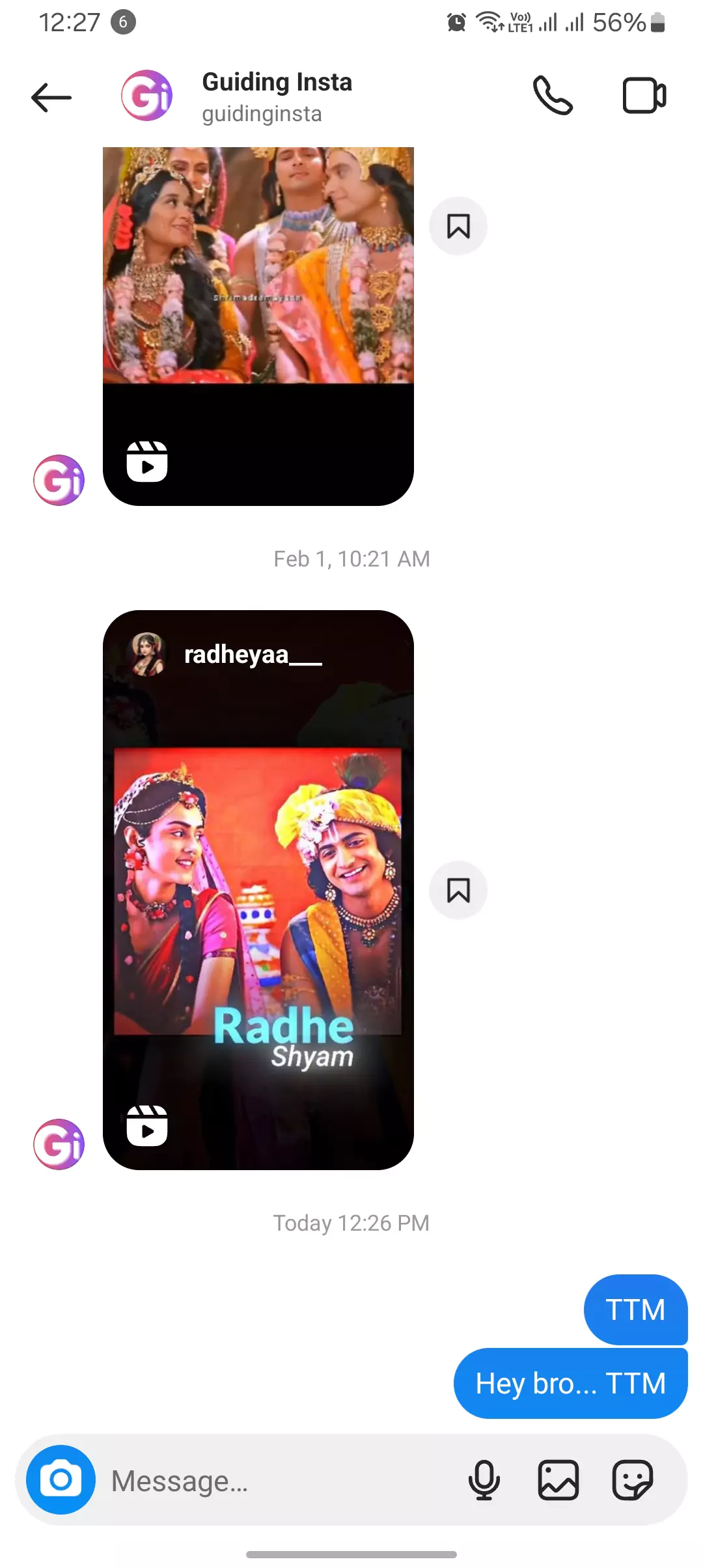
- TTM stands for “Talk To Me” on Instagram.
- It’s an invitation for conversation used in captions, DMs, and bios.
- Informal way to encourage engagement and communication.
What Does TTM Mean on Instagram?
TTM is an acronym that most commonly stands for “Talk To Me” on Instagram. While it might have other meanings in different contexts, on this platform, it’s a straightforward way to invite someone to start a conversation.
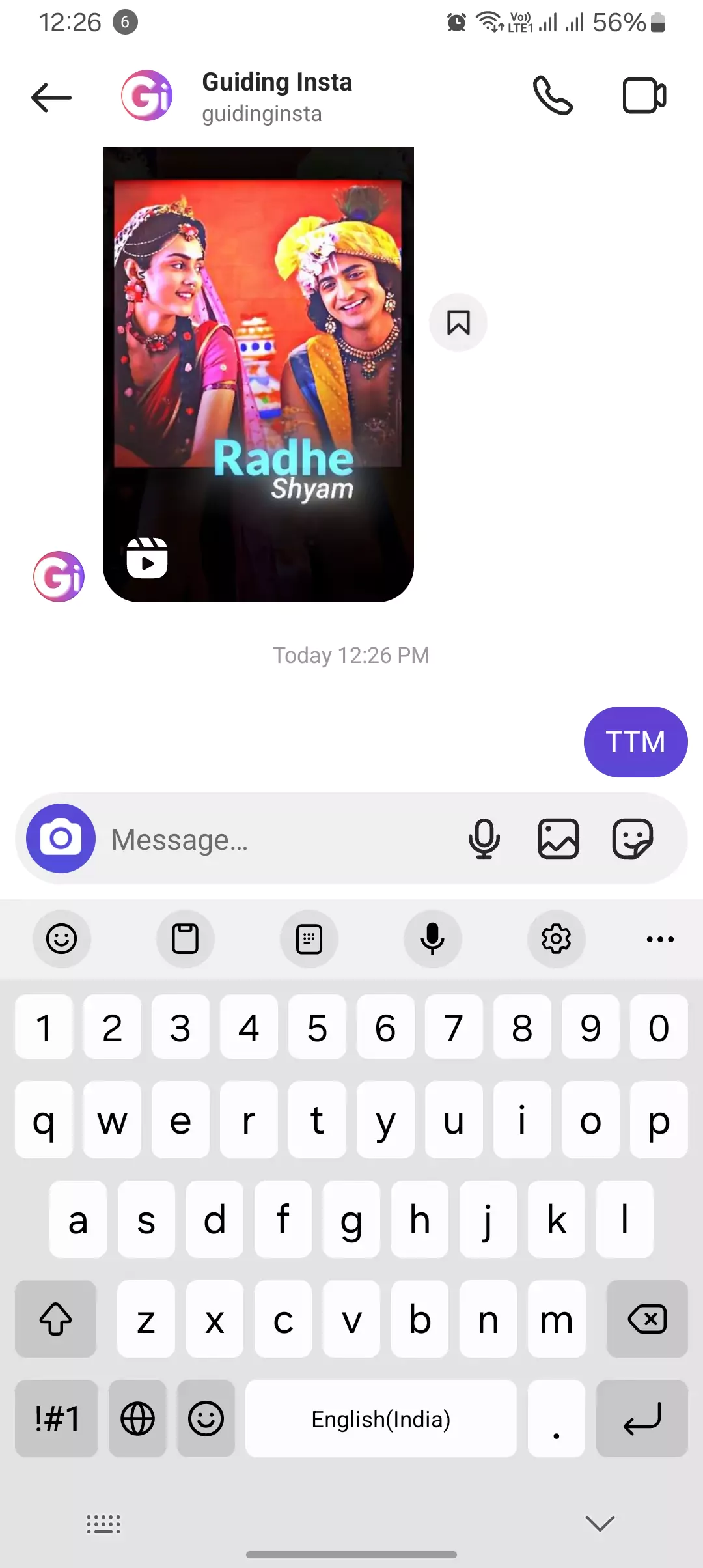
Understanding the Use of TTM on Instagram
In my experience on Instagram, people use the acronym “TTM” to express their openness to communication and encourage interaction. I’ve encountered it being used in a few common ways:
| Use Case | Description | Example |
|---|---|---|
| Seeking Engagement | Encourage followers to start a conversation with you by using “TTM” as a call to action in posts. | “Just tried a new recipe! What did you cook today? TTM!” |
| Gathering Feedback | Ask your audience to share their thoughts or opinions on a specific topic by using “TTM.” | “Thinking about starting a podcast. Any topic suggestions? TTM!” |
| Hosting Q&A Sessions | Use “TTM” to invite your followers to ask you questions, whether it’s about your life, work, or interests. | “Q&A time! Want to know more about my travel adventures? TTM!” |
| Offering Support | Let your followers know they can reach out to you for advice, guidance, or support by using “TTM.” | “Feeling stressed? Remember, I’m here for you. TTM if you need to talk.” |
| Building Community | Foster a sense of community by encouraging followers to connect with each other using “TTM.” | “Our community is amazing! Let’s connect! TTM each other and share your favorite book recommendations!” |
| Promoting Collaboration | Use “TTM” to indicate your openness to collaborations, partnerships, or guest contributions. | “Calling all artists! Interested in collaborating on a project? TTM to discuss ideas!” |
| Providing Customer Service | Use “TTM” to invite customers to reach out with inquiries, feedback, or issues they may have. | “Experiencing any issues with your order? TTM and I’ll make sure to resolve them ASAP!” |
| Sharing Personal Stories | Encourage followers to share their own experiences or stories with you using “TTM” as an invitation. | “Shared a personal story in my latest post. TTM and let’s swap stories!” |
| Initiating Private Conversations | Signal that you’re open to private conversations by using “TTM” in your bio or captions. | “DMs always open for a chat! TTM if you have anything on your mind!” |
- In captions: Bloggers and influencers will often add “TTM” to their photo captions to casually prompt viewers to leave comments and share their thoughts on a post.
- In direct messages: Users sometimes include “TTM” as a relaxed way to initiate a friendly chat with someone they follow and connect with.
- In bios: You’ll see “TTM” added to Instagram profiles to indicate that those accounts are open to receiving direct messages from others looking to get in touch.
When I see it, I understand “TTM” to signal a casual and informal tone. It’s used more for friendly social media interactions, rather than formal settings or professional Instagram communication.
Additional Considerations
It’s important to be aware of similar acronyms that might confuse:
- TTML: This stands for “Talk To Me Later” and indicates someone wants to chat at a different time.
- TTMN: This means “Talk To Me Now” and expresses a desire for immediate conversation.
TTM isn’t exclusive to Instagram. You might also see it used on other social media platforms like Snapchat and in texting.
Example
Here’s an example of how you might see TTM used in an Instagram caption:
“Loving this new recipe! What do you guys think? TTM if you have any questions!”
In this example, the user is inviting viewers to share their thoughts on the recipe and offering to answer any questions they might have.
Potential Drawbacks of Using Excessive Slang or Acronyms
When I post on Instagram, I always remind myself to be mindful of using excessive slang or acronyms, like “TTM.” In my experience, here are some reasons why it’s important to consider:
- Limited understandability: Not everyone may be familiar with “TTM” or other internet slang, which could lead to confusion or exclusion among my audience.
- Unprofessionalism: I’ve found that using too many acronyms can come across as unprofessional or immature, particularly in formal settings. It’s crucial to maintain a level of professionalism in my communication.
- Misinterpretation: From what I’ve observed, acronyms like “TTM” can sometimes be misinterpreted, leading to misunderstandings or unintended messages. This can be avoided by using clear and concise language.
In my case, I’ve learned that it’s generally recommended to use slang and acronyms sparingly and in appropriate contexts. Clear and concise communication is always key, and avoiding excessive jargon ensures my message is understood by a wider audience. So, when you’re crafting your content, it’s important to consider your audience and choose your words wisely, including when you’re tempted to use acronyms like “TTM.”
Conclusion
That’s it, TTM Instagram slang, which is commonly used in other places as well, generally means ‘talk to me,’ as if the person is either asking to talk to them or expressing that they want you to listen to what they are saying. I hope you find the blog post helpful, we have a dedicated instagram dictionary for these terms.