Here’s the exact Method I used to turn off business accounts on Instagram in 2024. You can easily use the same steps to turn off the business account and back it to the person or a creator’s Instagram account.
Many questions were asked, like deleting messages from both sides. We have answered all of them, so here’s how you can turn off the Instagram business Account and turn it back into an average or personal Instagram Account.
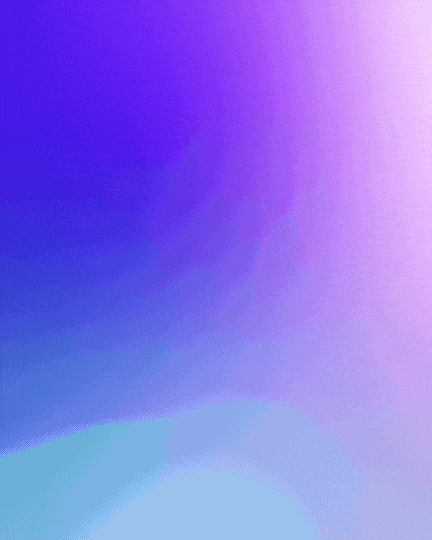
Step 1: Open the Instagram app on your mobile device and log in to the account you want to turn off.
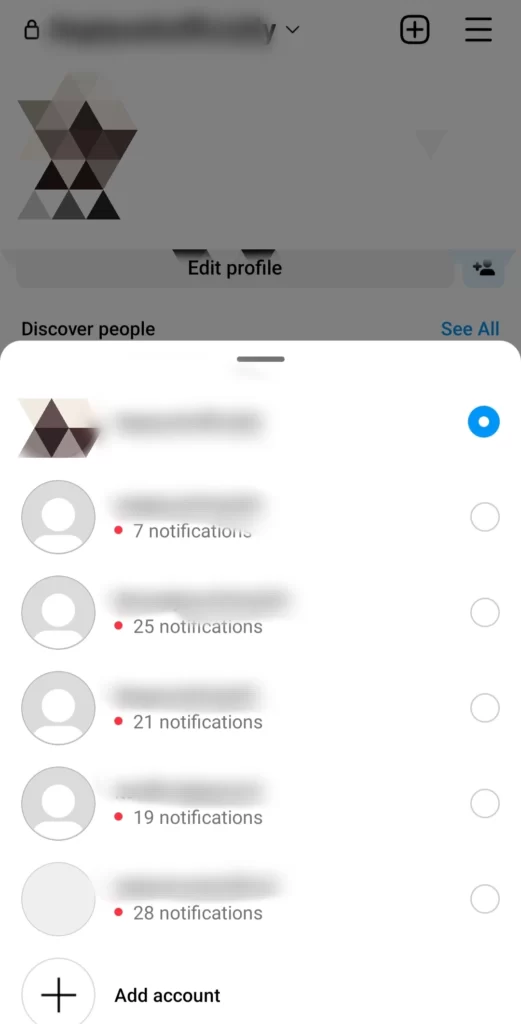
Step 2: Go to your profile page by tapping on the profile icon in the bottom right corner. Tap on the three horizontal lines in the top right corner to open the menu.

Step 3: From the menu, select “Settings” at the bottom of the screen. In the Settings menu, tap on “Account.”
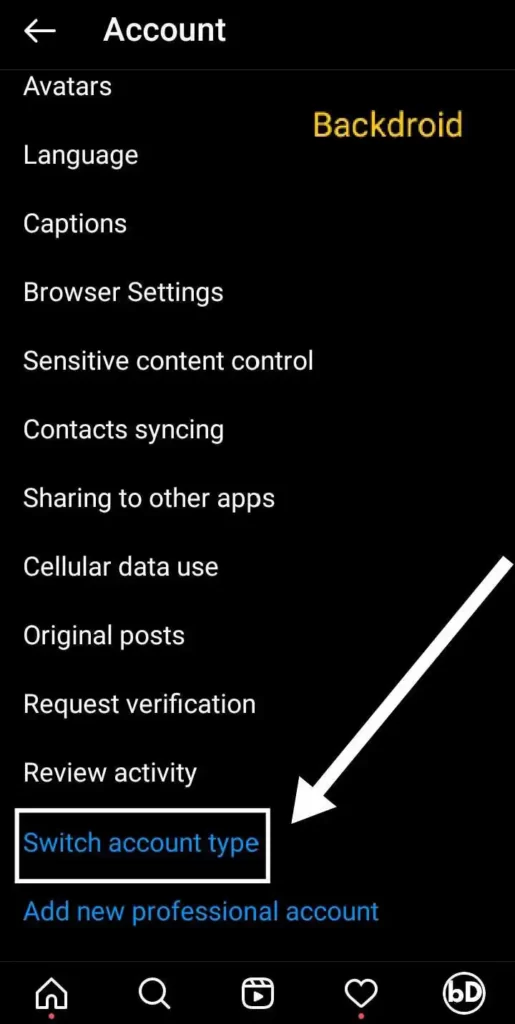
Step 4: Scroll down and select “Switch to Personal Account” or a similar option that indicates switching from a business account to a personal account.
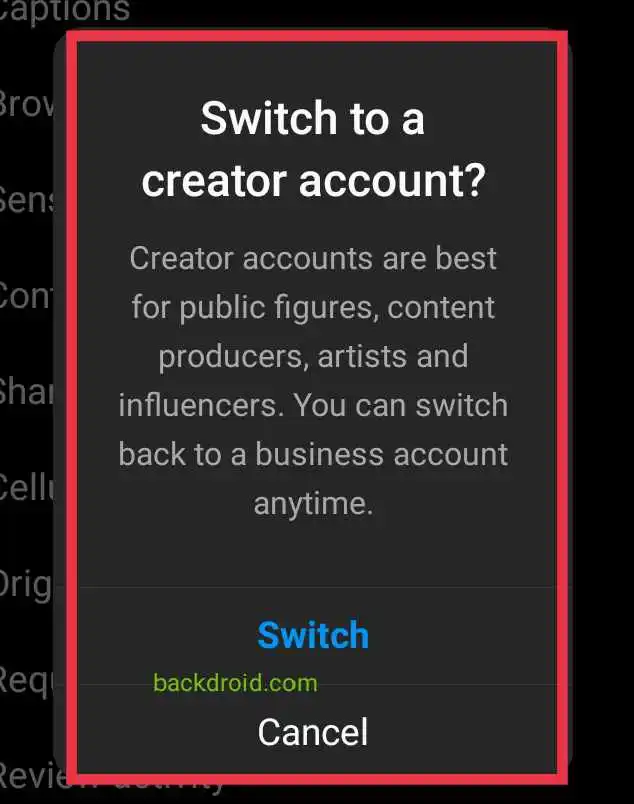
Step 5: Instagram may ask for your confirmation or provide some information about the changes that will occur. Read through the details and proceed with the confirmation if you still wish to switch to a personal account.
Step 6: Now you have successfully turned off business account on Instagram.
Before you turn off your business account, keep this in mind
But switch your business accounting to the creator Account. You will see the post insights on how many people engage with reels, videos, and stories and all the essential things necessary for a creator.
Don’t read the titles…
Let me summarise in a few lines and point out how to turn off Instagram business accounts in 2024.
- Switch to Creator Instagram Account [Steps with Screenshots]
- What Happens If I Restrict Someone on Instagram? (this exactly)
4 Steps to Turn Off Instagram Business Account
To turn off a business Account or switch business Accounts, Open the Instagram App settings > Tap on the Account> Then, At the bottom, Select switch Account type > Here, a popup menu will appear.
Then select the Account type you want to switch into, whether a creator or perianal Instagram Account.
- Open the Instagram app and log in to the business account.
- Go to your profile page.
- Access the menu (three horizontal lines).
- Tap on “Settings” and then “Account.”
- Look for “Switch to Personal Account” or similar.
- Confirm the switch.
- This will turn off your business account into a personal or a creator Instagram account.
So this is how you can change back or turn off the business Account on Instagram in 2024. That is the comprehensive guide that more than 477 people find attractive.
If you do so, make sure to share this article or…
At least leave a comment below, like for what purpose you are using a business Account.
Let us know in the comments. I will reply to you and follow your Instagram.
- Why Threads not working, How to Fix in 3 steps!
- This is What “User Not Found or Page not Available” Instagram #new
The conclusion
that you don’t like…
People might have questions like what switching to a personal Account means on Instagram and switching to creators. Performance means on Instagram, so I am linking all the two necessary articles for you to read. You can click these links and redirect to a page with exact definitions.
We are GuidingInsta.com, where you will get all the tutorials, help, and support for your Instagram Account. We have written more than 80 articles on it. You can visit the home page for it by clicking here.
I hope you found this helpful article. Today I showed a Method to turn off a Business Account on Instagram. You can use the exact Method to switch your business Account into a personal Account or a creator Account on Instagram.
Sachin