Here’s exactly how you can view your close friend list or the people you have added to your Close friend group. I know with the latest updates it is very difficult to see close friends on Instagram but let’s do it together with all the screenshots.
Instagram’s Close Friends feature allows you to share more personal and intimate content with a select group of your followers. This feature provides an added layer of privacy, ensuring that only individuals you trust have access to your exclusive posts and stories.
How to See Close Friend List on Instagram (Step-by-Step) Guide
1. Accessing Close Friends List (Mobile App)
- To launch Instagram on your mobile device, locate the app icon and tap it.
- Once the app opens, tap on your profile picture icon in the lower right corner of the screen to navigate to your profile page.
- Next, tap on the three horizontal lines icon in the top right corner of the page. A drop-down menu will appear.
- From this menu, select the “Close Friends” option.
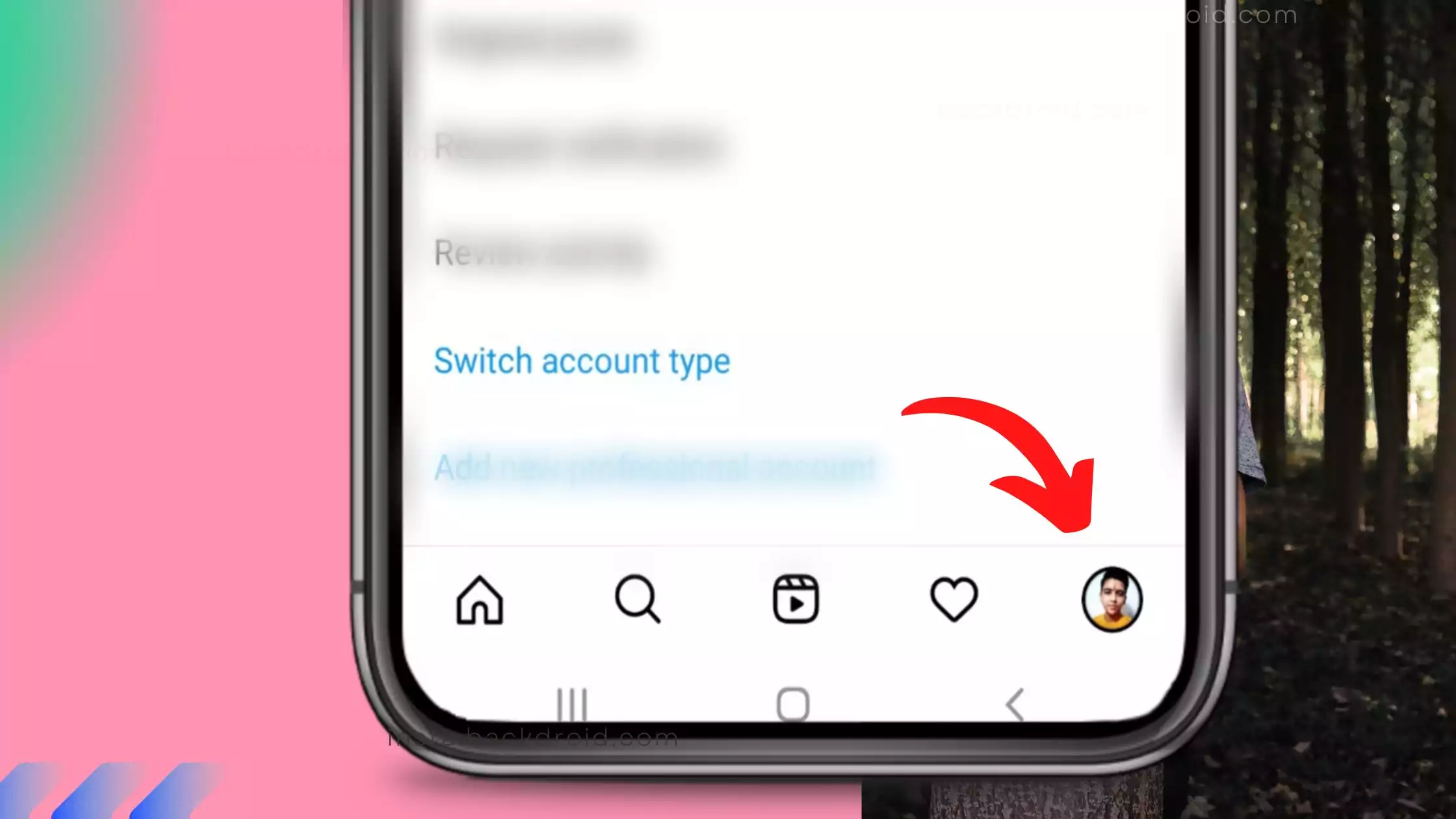

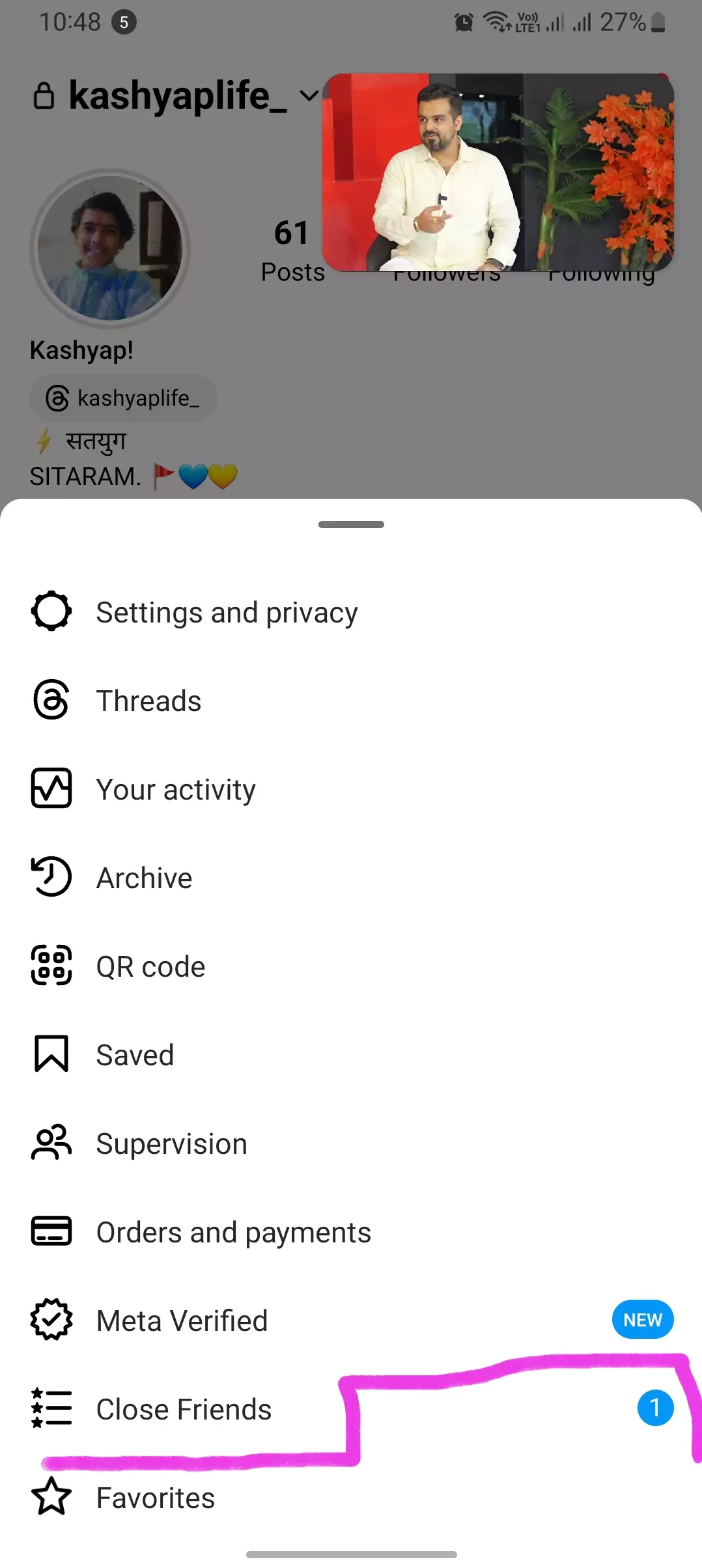
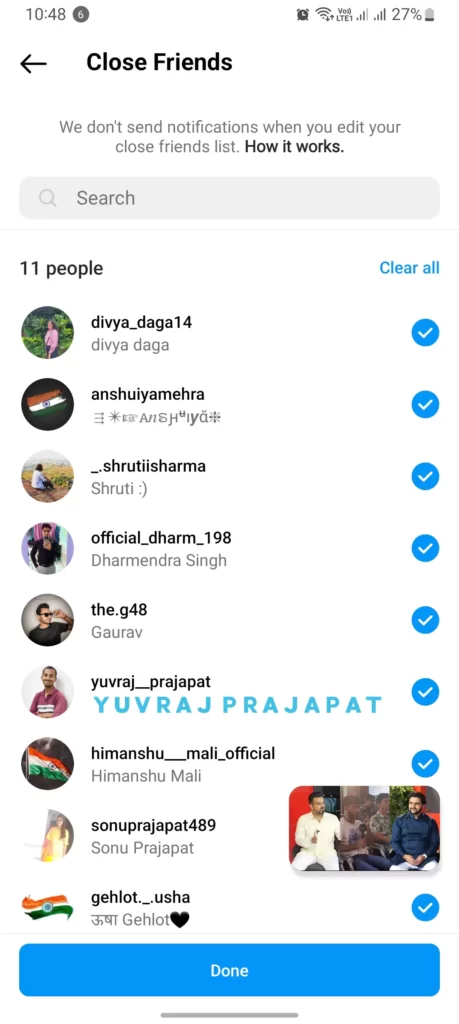
2. Viewing Close Friends List
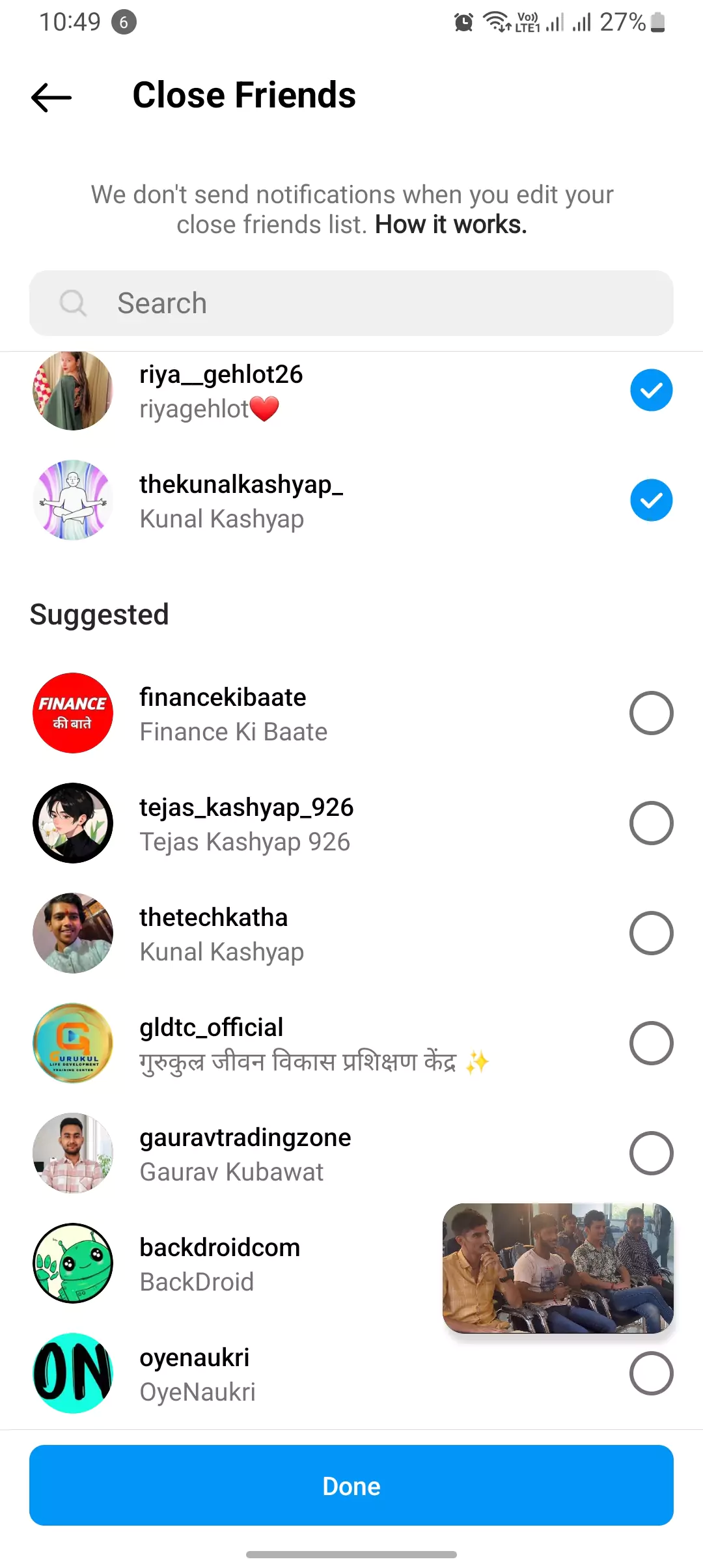
- Once the Close Friends list is opened, you’ll be presented with a list of individuals you’ve added to your Close Friends group.
- Right below that you can find suggested people that you can add to your CFS list.
Managing Your Close Friends List
- You have the flexibility to manage your Close Friends list.
- If you wish to add someone, you can tap on their profile picture and select “Add” next to their name.
- Alternatively, if you wish to remove someone from your list, select their profile picture and click on “Remove” next to their name.
3. Identifying Close Friends Stories (Home Feed)
- When browsing your Instagram Home Feed, you may notice a green circle around the profile picture of certain individuals.
- This green circle indicates that the person has shared a Close Friends story.
- Tap on their profile picture to view their Close Friends story.
How Do Close Friends Interactions Work?
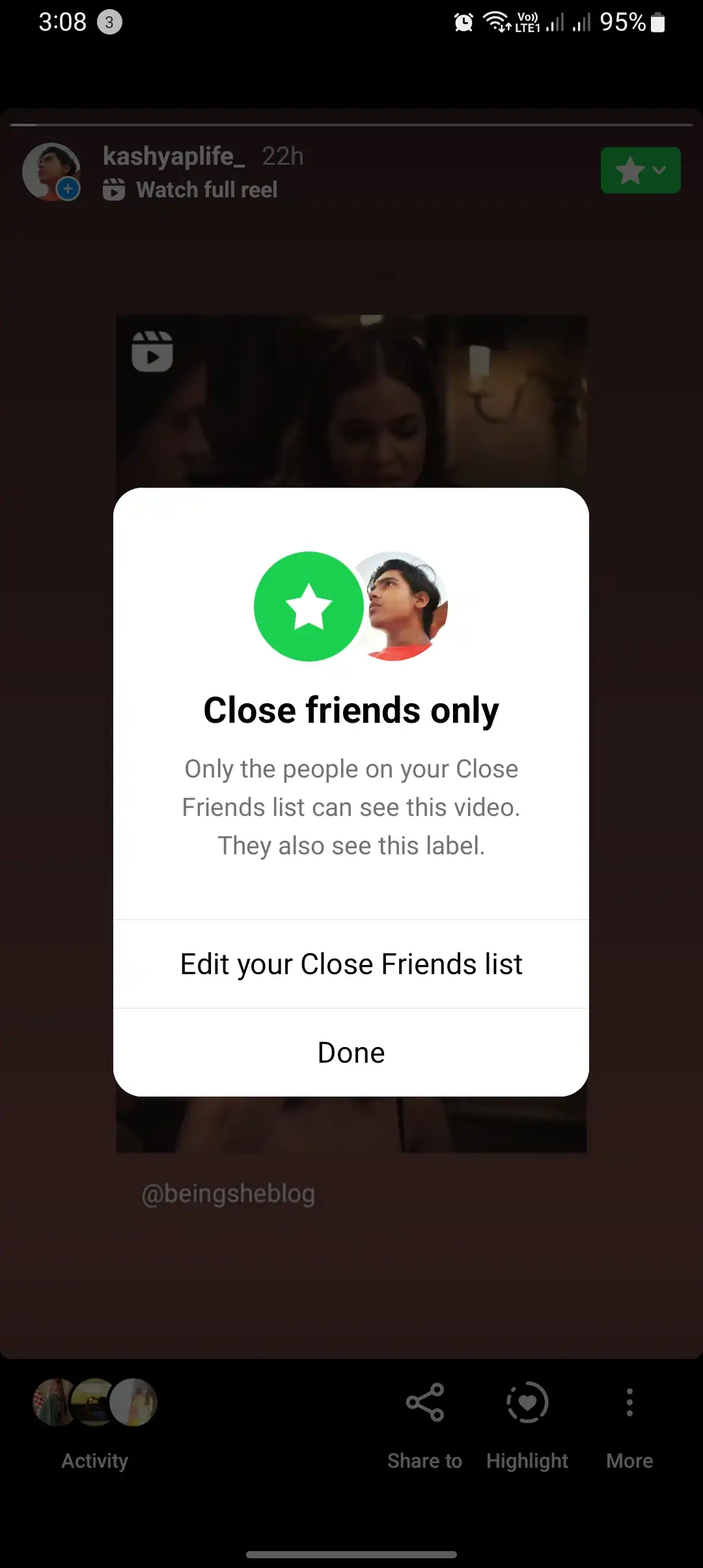
- When someone on your Close Friends list interacts with your Close Friends story (likes, comments, or shares), their username and interaction will be visible to other individuals on your Close Friends list.
- This allows for a more intimate and private sharing experience with your Close Friends circle.
Quick Summary
Close Friends is a feature that allows you to share personal content with a select group of followers that you trust. It ensures privacy by allowing only those individuals on your Close Friends list to view content that is shared exclusively for them. To access your Close Friends list, simply navigate to the Mobile App, select your Profile, and click on the Menu (three lines) followed by the Close Friends option.
You can easily identify Close Friends Stories by looking for a profile picture with a green ring. Additionally, you can identify Close Friends Stories in your Home Feed by looking for a green circle around the profile picture.
You can manage your Close Friends list by adding or removing individuals at any time without any notifications for list changes.
The Close Friends list itself is private. In conclusion, Close Friends is a great feature for sharing more personal content with those you trust.
Conclusion
That is all for today’s blog post I have discussed how you can view the close friend list on Instagram because actually with the updating Instagram, there are a lot of UI and UX updates which makes it hard for users like you and me to reach those menus. By the way, do check our FB and Twitter pages.
That is why we have tailored this article in such a way that you would find it easier to guide with all the screenshots and Bullet points. I hope you enjoyed reading.