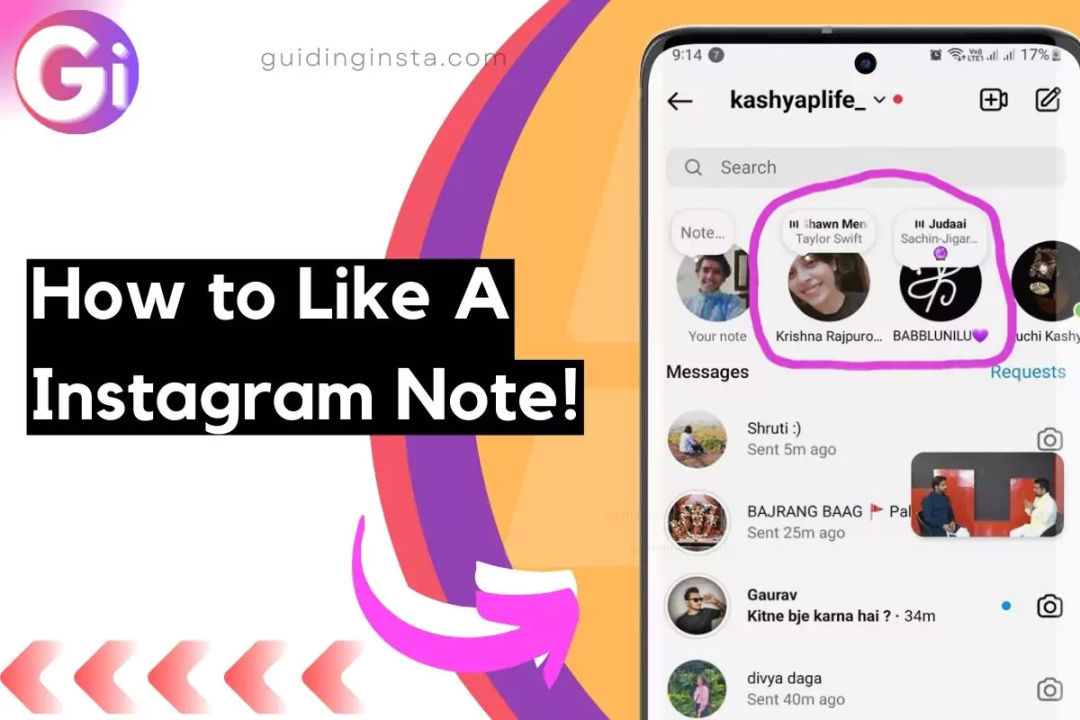
How to Easily Like Instagram Notes
Instagram has made it even simpler to show your appreciation for your friends' thoughts and updates with the new ability to directly like Instagram Notes. This handy feature allows you to quickly give a note your stamp of approval with just a couple of taps.
Liking an Instagram Note To like any Instagram Note, just follow these easy steps:
Open the Direct Messages (DM) or Chats section in the Instagram app.
Find the Note you want to like from your inbox.
Tap on the Note to open and view it.
At the bottom right of the Note, you'll see a heart icon - this is the "Like" button.
Simply tap the heart icon to register your like on that Note.
If you Can't like an Instagram Note then do this
Download the instagram apk form here, which has the beta version, its safe and trusted. It will give you the ability to like any instagram note.
That's it! The creator of the Note will be notified that you liked their update.
This sleek like functionality works in a similar way to liking Instagram posts, stories, reels, and other content. Liking a Note lets your friends know you saw their bite-sized update and enjoyed or related to what they shared.
The like icon is conveniently located at the bottom right corner when you have a Note opened, making it easy to quickly tap and spread some appreciation. No more having to type out a reaction emoji as a work-around.
So next time one of your BFF's Notes resonates with you, whether it's a funny anecdote or a relatable mood, simply open it and tap that heart to show some love! This new update streamlines sharing those positive vibes on Instagram.